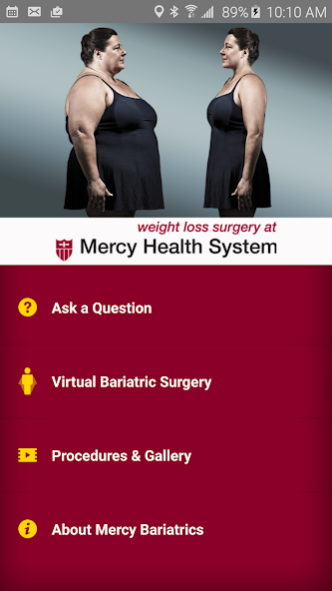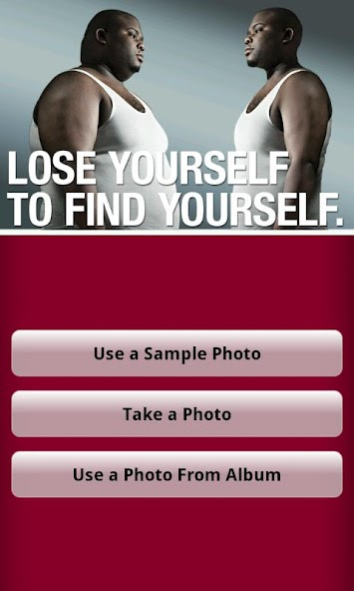Mercy Bariatrics 2.5.0
Free Version
Publisher Description
The Mercy Bariatric app is a free app to help you on your weight loss journey to a happier, healthier you. Explore what to expect before, during and after bariatric surgery as well as the multiple minimally invasive procedures available today including gastric bypass, gastric banding, sleeve gastrectomy and revisional surgery.
Take a photo of yourself with the app and use our sculpting tool to see what you could look like after the surgery and the program. Email the photo to the Mercy Bariatrics team to find out if you’re a candidate and arrange for a complimentary consultation.
You’ll have direct access to the Mercy Bariatrics team to answer any questions you may have and if you’re ready, to set up an appointment. You can also use this app’s easy to use ‘request consultation’ form to setup an appointment.
Learn more about Mercy Bariatrics by visiting mercybariatrics.org.
More About Mercy Bariatrics
Mercy Bariatrics is a Bariatric Surgery MBSAQIP Accredited Center and Blue Distinction Center for Bariatric Surgery®. Our board-certified surgeons are trained in the latest advances in bariatrics surgery, including: gastric banding, gastric bypass, sleeve gastrectomy, and revisional surgery and ReShape™ Integrated Dual Balloon technology.
Please note that this app is informational only. It is not intended for diagnosis and treatment of any health condition, nor is it a substitute for in-office, professional medical advice. Please use this app in an environment, location, device, and account that supports your comfort and need for privacy.
About Mercy Bariatrics
Mercy Bariatrics is a free app for Android published in the Health & Nutrition list of apps, part of Home & Hobby.
The company that develops Mercy Bariatrics is Razors Edge. The latest version released by its developer is 2.5.0.
To install Mercy Bariatrics on your Android device, just click the green Continue To App button above to start the installation process. The app is listed on our website since 2017-09-26 and was downloaded 0 times. We have already checked if the download link is safe, however for your own protection we recommend that you scan the downloaded app with your antivirus. Your antivirus may detect the Mercy Bariatrics as malware as malware if the download link to com.pixineers.mercyhealth is broken.
How to install Mercy Bariatrics on your Android device:
- Click on the Continue To App button on our website. This will redirect you to Google Play.
- Once the Mercy Bariatrics is shown in the Google Play listing of your Android device, you can start its download and installation. Tap on the Install button located below the search bar and to the right of the app icon.
- A pop-up window with the permissions required by Mercy Bariatrics will be shown. Click on Accept to continue the process.
- Mercy Bariatrics will be downloaded onto your device, displaying a progress. Once the download completes, the installation will start and you'll get a notification after the installation is finished.